Part 1 - Why We Coach
This video introduces digiCOACH and establishes feedback to teachers as a key component of any walkthrough.
Self-Guided Training Modules
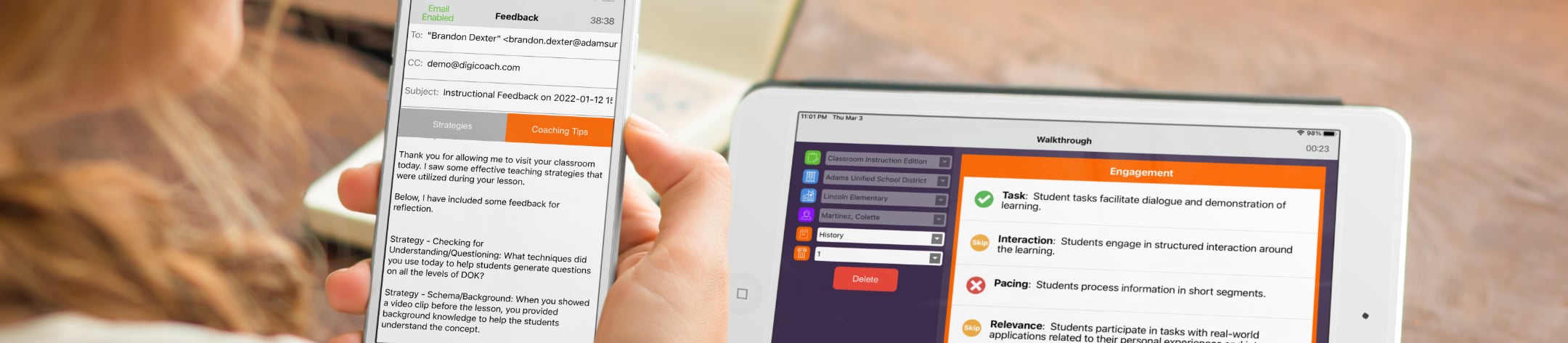
You are viewing a preview of the digiCOACH Self-Paced training portal. To access the full training guide and resources, please contact your digiCOACH representative.
Navigating this CourseThis self-guided training course is broken up into multiple segments which provide an overview of the digiCOACH platform. Watching each of the videos in the Walkthrough Training Videos segment will prepare you to take digiCOACH into classrooms as you conduct informal classroom walkthroughs.
Prepare for a successful implementation of digiCOACH by completing the Walkthrough Training Videos segment first, and then come back to complete the Report Training Videos after you have collected some data. This ensures you have personalized data to explore while watching the Report Training Videos.
The mobile digiCOACH app is required to complete walkthroughs. The app is available exclusively on Apple and Android phones and tablets. Click the appropriate link below to download the free digiCOACH app to your device or contact your district's IT Help Desk for additional support with installing the digiCOACH app on your district managed devices.
Click below to download files to support the implementation of digiCOACH at your campus.
The videos linked below provide an overview of the digiCOACH classroom walkthrough and coaching platform. Watch all videos in this segment before heading out to classrooms.
This video introduces digiCOACH and establishes feedback to teachers as a key component of any walkthrough.
The videos linked below provide an overview of the digiCOACH online report portal.
This video provides an overview of the summary reports available in the report platform. Examples of how you can filter your data down to specific grade levels, subjects, teachers, time periods, and observers are included.
This is only a preview of the digiCOACH Self-Paced training portal. To access the full training guide and resources, please contact your digiCOACH representative to request access.